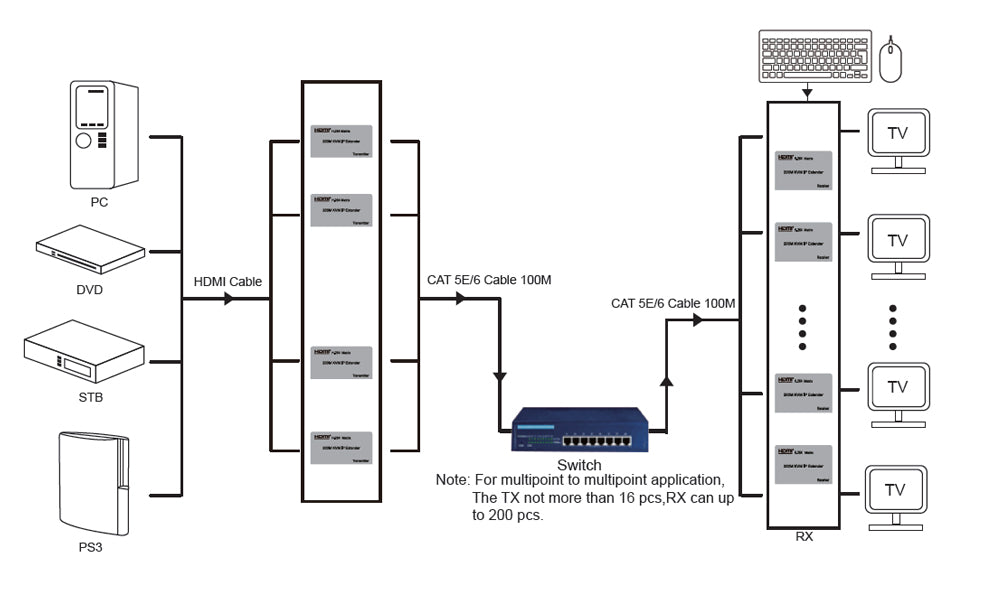XOLORspace EX200M-K HDMI 200M Extender over IP is based on TCP/IP standard. It transmits your HD display with the high resolution up to 200 meters away from your DVD or computer source by using one CAT5e/6 cable.
At the same time, it’s convenient to transmit HDMI audio and video source by point-to-point mode, multipoint-to-multipoint and cascade connection mode
Features:
- Support point-to-point mode, multipoint-to-multipoint mode, and cascade connection mode;
- 802.3 Ethernet standard;
- H.264 decode;
- Support unilateral IR return signal, control the source on the far end receiver's side;
- IR code compatible with 38 KHz(NEC)
- Support USB mouse and keyboard extension;
- Support software management during multiple-to-multiple transfers;
- HDMI Resolutions.: 480p,720p,1080p;
- HDMI Audio: Sample rate:32kHz,44.1kHz and 48kHz code;
- The Max Power consumption: HDMI sender:2.5W HDMI receiver:2W
- Product diamention: 163*87*24mm
- Net weight: 474g x 2
Connection and operation:
- Connect the HDMI source (such as DVD, PS3, STB ) to the “HDMI IN” of transmitter by HDMI cable.
- Connect the “HDMI out” of Receiver to HDTV display by HDMI cable.
- Connect the Transmitter and Receiver with one cat5e/6 cable (recommend).the furthest distance is 200M.
- Connect the “IR receiver “into “IR-RX” port on receiver, and “IR transmitter ” into the “IR-TX” on transmitter, and make sure the IR transmitter aim at IR port of the source.
- Plug the mouse and keyboard into the USB port of the receiver, and connect the USB port of the transmitter with the computer if you need the KVM control function.
- Connect two pieces of 5V power supply to the transmitter and receiver, and power on the HDTV display and HDMI source.
- Multi-to-multipoint matching setting: As multiple TX and multiple RX units are connected to switches, you can use management software for pairing management
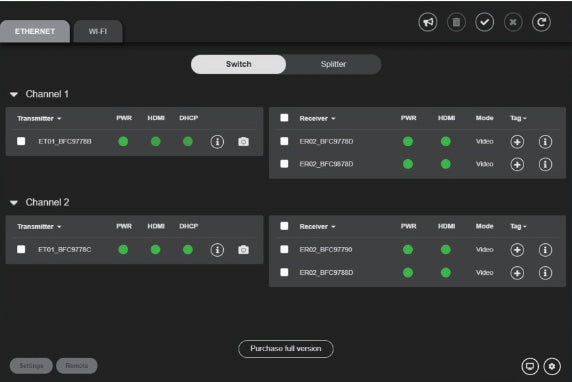
Point-to-Point connection:
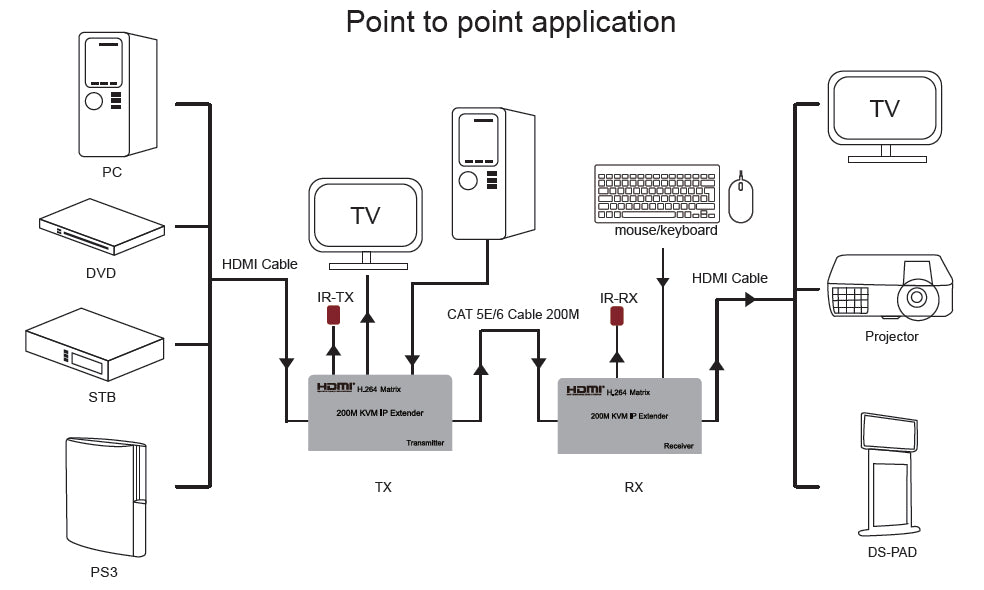
Multiple-to-multiple connection (bypass gigabit switch):